- A+
1.下载curl-7.54
wget https://curl.haxx.se/download/curl-7.54.0.tar.gz
2. 进行解压编译
tar xf curl-7.54.0.tar.gz cd curl-7.54.0/ ./configure --disable-shared make && make install
说明:这里的 --disable-shared 参数是为了防止curl编译时报错:curl: (2) Failed initialization
问题描述:
It means that the curl binary is picking up the system curl library. While it was linked at compile time to the correct library, at run-time it's picking up the incorrect library, which seems to be a pretty typical reason for this error happening.
3. 查看确认curl版本
[root@urcar0 curl-7.54.0]# curl -V curl 7.54.0 (x86_64-pc-linux-gnu) libcurl/7.54.0 OpenSSL/1.0.1e zlib/1.2.3 Protocols: dict file ftp ftps gopher http https imap imaps pop3 pop3s rtsp smb smbs smtp smtps telnet tftp Features: IPv6 Largefile NTLM NTLM_WB SSL libz UnixSockets HTTPS-proxy [root@urcar0 curl-7.54.0]# logout Last login: Mon Feb 26 10:22:41 2018 from 172.16.87.112
安装完成!




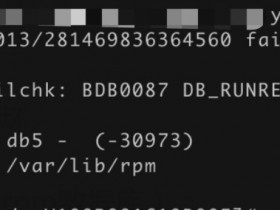


2018年5月27日 上午1:24 沙发